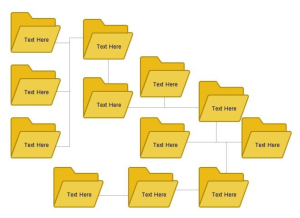
Microsoft 365 as a Content Management System
There is no reason to purchase a CMS, especially when you are just getting started as a firm and are shopping for a CMS system. All that you need for

You might be able to set the automatic reply in Outlook yourself, but what if you become ill or injured, and can’t get to the task yourself? Your admin can do this in the Exchange Admin Center or Microsoft 365.
Once you’re logged into the Microsoft 365 Admin Center and then to the Exchange Admin Center, navigate to Recipients Mailboxes. The trick to this is to now select your account profile icon from the top left and choose. “Another user…”.
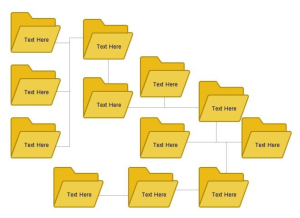
There is no reason to purchase a CMS, especially when you are just getting started as a firm and are shopping for a CMS system. All that you need for
The calendar in MS Teams is merely a reflection of the user’s calendar in Outlook (Exchange), so there isn’t much to manage there; whatever they have in Outlook will appear
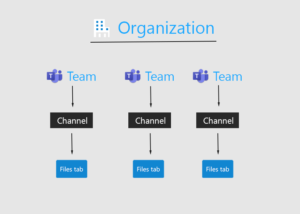
When a team in Microsoft Teams is created, then so is a Microsoft 365 Group and a SharePoint site. This should be your premise when “setting up SharePoint”. Azure Active

Legacy SMTP settings are missing when you try to set up a physical multifunction device, so we must use a third-party service. Ever since Security Defaults have been implemented on

When I worked in corporate IT about 100 years ago, the rule was 15 minutes of maximum support efforts on a problematic machine, then the protocol was to drop the

Choosing which plan is right for you can be a daunting excursion into the realm of Microsoft licensing. Can you purchase the least expensive plan and and share that one
Cloud 365 Solutions
930 N Tamiami Trail, Unit 1011
Sarasota, FL 34236-4072
Cloud 365 Solutions is the parent of srqTEK

MPN & CSP Partner ID: 612551