
Backup Microsoft 365 – Best Practices
Backing up physical files on a specific computer to an alternate save location is an old-fashioned method. We need to ensure business continuity when key players must compute, which

In this year 2020, I beg you to name one small business process where printing on paper cannot be accomplished in a digital manner instead. If we can sign contracts electronically, file our taxes digitally, apply online for government benefits, opt for paperless bank statements, order services and products online, accept payments online or with mobile apps, pay with our mobile device at the market… then why do we really need to print?
I haven’t owned a printer or even printed on anyone else’s printer for years. The last time I bought a printer was to get a scanner as part of the deal as a multifunction device – I needed an input device, not an output device. But now I do all my scanning with my iPhone and Office 365 mobile apps, especially as scanning can be performed directly from within both OneNote and OneDrive.
If I enter into an agreement, let’s say with a vendor, then I become the digital signee. But If I have a contract that a customer would want to sign, then I request an electronic signature from them using Adobe Sign, that is, using the add-in that works right within the Office 365 (Mac or PC) apps and services, like Outlook, Word/PowerPoint, SharePoint, Flow, or Teams.
Now consider this scenario when a Microsoft employee, Jon Levesque, gave a demonstration:
“During this session, he displayed an amazing use of Microsoft Form and Flow in a way that I honestly did not know was possible. He had a form with multiple choice answers, and he let the audience fill out the form on their mobile phones. He then used Microsoft Flow to take the data from all the multiple-choice questions and turn it into a streaming data set for Power BI and he had all these pretty little pie charts for each of his multiple-choice questions. Then the Flow sent out a simple and sweet thank you email to the person who submitted the form to finish it up!”
Like above, your digitally creativity when leveraging the various Office 365 apps and services has become boundless.
I’ve spent a great deal of time tonight searching for a convincing reason to print ink onto paper. And I cannot find a single one.
UPDATE: October 24, 2020
I found a reason to have a printer — to print shipping labels. That’s it.

Backing up physical files on a specific computer to an alternate save location is an old-fashioned method. We need to ensure business continuity when key players must compute, which
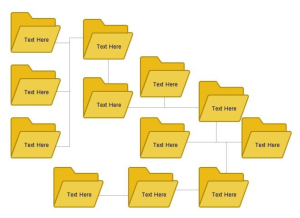
There is no reason to purchase a CMS, especially when you are just getting started as a firm and are shopping for a CMS system. All that you need for
The calendar in MS Teams is merely a reflection of the user’s calendar in Outlook (Exchange), so there isn’t much to manage there; whatever they have in Outlook will appear
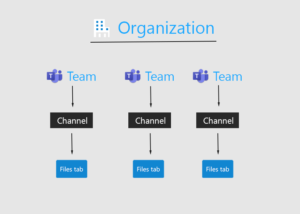
When a team in Microsoft Teams is created, then so is a Microsoft 365 Group and a SharePoint site. This should be your premise when “setting up SharePoint”. Azure Active

Legacy SMTP settings are missing when you try to set up a physical multifunction device, so we must use a third-party service. Ever since Security Defaults have been implemented on

When I worked in corporate IT about 100 years ago, the rule was 15 minutes of maximum support efforts on a problematic machine, then the protocol was to drop the
Cloud 365 Solutions
930 N Tamiami Trail, Unit 1011
Sarasota, FL 34236-4072
Cloud 365 Solutions is the parent of srqTEK

MPN & CSP Partner ID: 612551