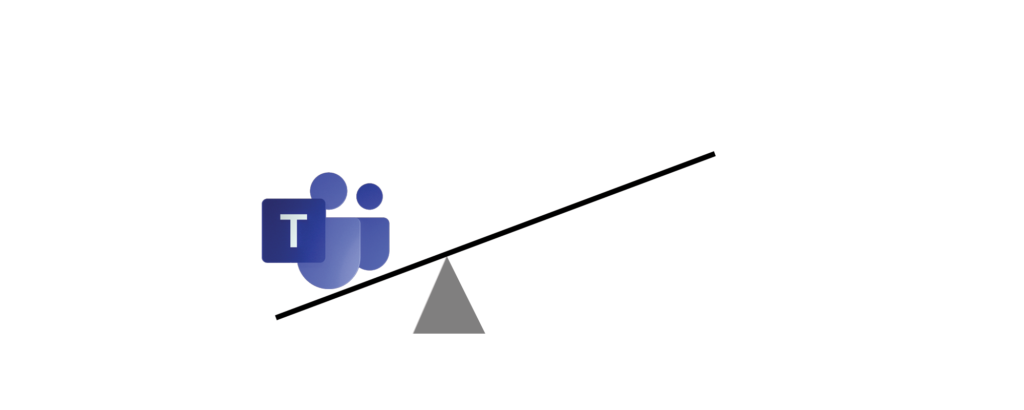
Yours is a question that is asked time and again — how can we best leverage the Microsoft 365 apps and services? What makes your request somewhat unique is that you’ve touched on the most important aspect, which is Microsoft Teams. The simple answer is to create a team in Teams for every case, matter, or project. Most times, a team in Teams is meant to last only as long as the project, and then it should be archived. The documents pertinent to the project would be kept right within the Files tab of each channel in Teams. For example, there might be a channel in the Proposal channel that would contain the proposal documents for that project. All the members of the team for that project would have access to all of the team’s resources. The one exception is a private channel, which creates a group that is a subset of the team’s membership, and only that subset would have access to the resources of that private channel.
When a team is created within Microsoft Teams, then so is a SharePoint site and respective document library created, as well as a Microsoft 365 Group. When you are in the Files tab of a channel in Teams, then there is always the option to “Open in SharePoint”, as well as there is the option to “Sync” your files to File Explorer in Windows 10 or Finder on a Mac. The unique files remain within the cloud, but synced copies can exist on each person’s desktop or mobile device.
File sharing is built into Teams, so nothing out of the ordinary to set up there. Otherwise, the sharing of files should always happen by providing links to a unique document, and never use attachments.
To-do is an Office 365 desktop and mobile app, which would include tasks created within MS Planner, which integrates closely within Microsoft Teams. A Planner tab can be created within a Teams channel to be viewed and edited there, as well as you would have the choice to open Planner in a web browser. Tasks are held within “buckets”, and those tasks can be assigned to people or groups, as well as they can be assigned stages of completion and due dates.
Training is something that best happens in scenarios other than instructor-led classes. The best training videos for Teams and other 365 apps/services are available from the Microsoft website. Links to these can be posted to the channel of an onboarding team in Teams for individual consumption. Aside from self-learning, the new employee is best encouraged by the excitement of their peers, so a champion or two might become part of the internal onboarding process. Another great resource for training videos is LinkedIn Learning (part of Microsoft). Lastly, I offer an ongoing monthly support option that would include 1:1 tutoring during brief sessions; these are best considering that each person has a different skill level.

