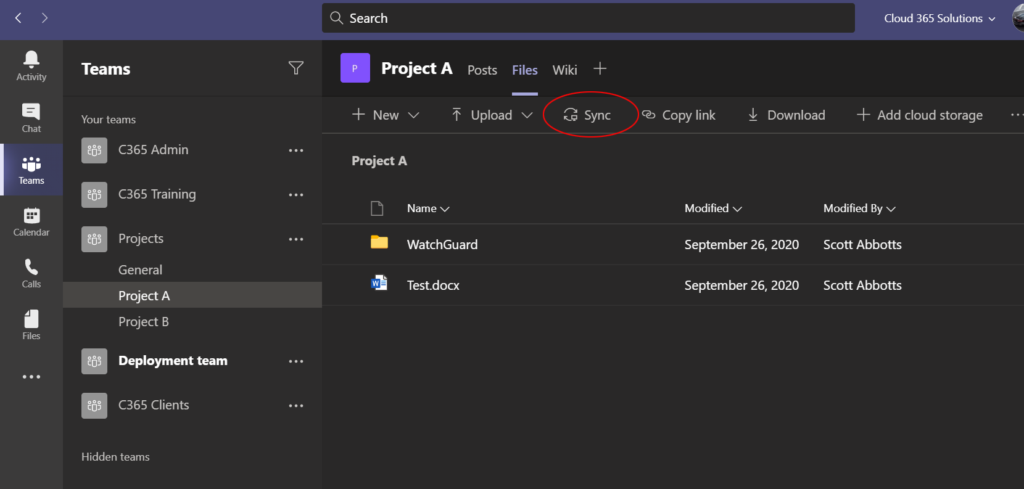
Manage Your Files with Microsoft Teams
You don’t want to replace your old on-premises file server, especially with the trend to work from home, so how do manage your files in SharePoint? You would use SharePoint, right?
Well, yes, but not necessarily as a direct file repository. Instead, think of your file hierarchy in terms of teams and channels within Microsoft Teams. When a new team is created, then not only is a Microsoft 365 Group created, but also a OneNote notebook, a shared mailbox and calendar, and a SharePoint site with its document library. That document library can be synced to your Windows machine and its File Explorer with the OneDrive sync app; on a Mac, the same OneDrive sync app syncs these files to Finder.
But I digress. We shouldn’t necessarily think of our files as located within directories or repositories, but just go to the team or channel where you work (and have membership), and find the files there.

